| The links below will open in a new tab. |
If you happen to miss an important call, the caller can leave a voicemail and you can easily listen to it and get back to them, whether by audio or video.
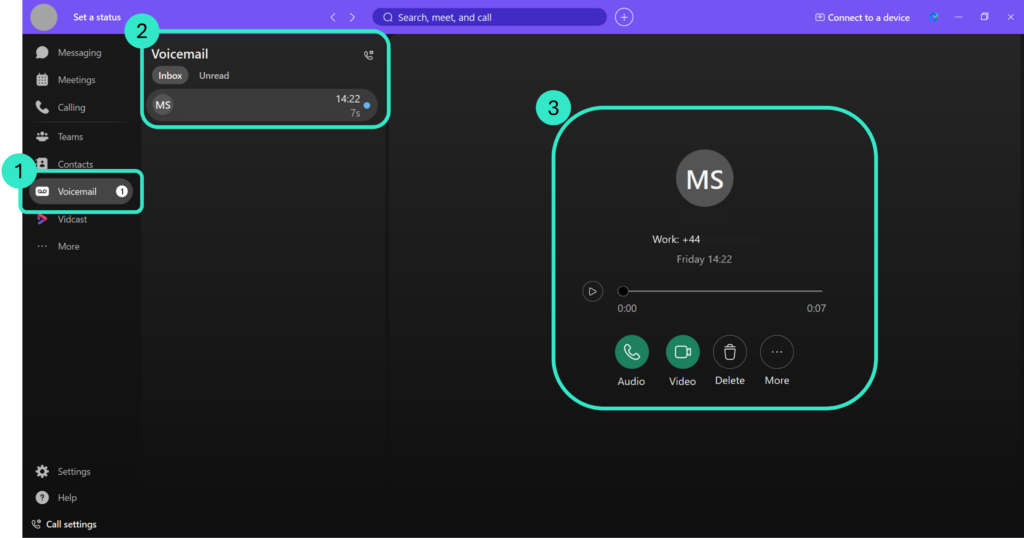
- On the lefthand side you can see the number of new voicemails you have. The example above shows one new voicemail.
- Selecting Voicemail on the left-hand side will take you to the Voicemail section. This will list all of your voicemails. Voicemails are listed in the order you received them and show the name if known, or number. New, unread voicemails will be marked with a blue dot on the right and you can filter the list to show only unread messages using the option near the top.
- Selecting a particular voicemail will display the details of the caller, including name if known and number, and the time and date of the missed call. You can play the voicemail from this screen.
- Below the play button and progress bar are options to return an audio call, make a video call to this contact, to delete the voicemail, or to mark it as unread.
- Further details can be found here: Listen to your voicemails.